Computers
Setting up Ubuntu
I’m taking this at a slow pace, straight from the beginning, so most of this will be pretty boring and obvious. Still, it’s a part of a foundation!
Originally, I started out with a virtual machine on UTM running on an M1 Mac mini I use as a “Server”, but I had too many bizarre problems once I got everything installed, and there is no up to date official desktop ARM build (as far as I could tell). I had to install Ubuntu Server ARM, then install the desktop, but once I got RDP set up, there was too many other oddities that I just don’t have the patience for. I do, however, have a closet full of old laptops. I installed 24.04 on a 2012 Macbook Pro, then changed the GUI to match the default Mac dock setup (I think the default placement is fine, but I like it on the bottom for MacOS too).
I picked Ubuntu mostly for nostalgia reasons, and because it tends to be the distribution I see with the most “official” support (Steam, Microsoft and whatnot). Stuff is obviously different than last time I used it prior to 2010, so if something ends up sucking about it, I’ll probably go to Debian. Still sorting out the package managers/Snap stuff (another thing I’ve never delved into, other than using Homebrew), but I’ll get there.
After running a few updates, I tried to set things up like I have on my Mac, basically grabbing like-for-like OSS (or mostly OSS) apps for most of the stuff I do. It’s always good to expand your software pallet, and thats something I’ve NOT done for a long time (I use the crap a Mac comes with, basically). For instance, I have not used Firefox for a long time, so it’s a good workout.
To be honest, I find the “user experience” up to this point pretty appealing. Animations and UI are slick looking and animated, everything looks and sounds great, performance is excellent for how old the hardware is, etc. I think this could work for most people, if they weren’t so addicted to weird corporate crapware. I was able to find pretty much everything I’d need in the App Center (or is this called Ubuntu Software? I don’t even know), which is funny considering how bereft of content the Mac App Store is.
There are a few weird things that happened right out of the box, though. I have a Snap Store update that I can’t seem to install, which means a trip to the Terminal (which was the fix). I actually don’t hold that against Ubuntu, though, nor am I looking for a trouble free, polished experience. At least with stuff being busted right away, I’ll start figuring out how it all works faster. Probably not super fun for your average person, but who cares about them, really?
Oh yeah, as far as applications, I mostly grabbed Gnome defaults, like Rythmbox, but also Joplin for notes, Shotwell for photos, VLC for media, Thunderbird for email, and a few others that aren’t very out of the norm.
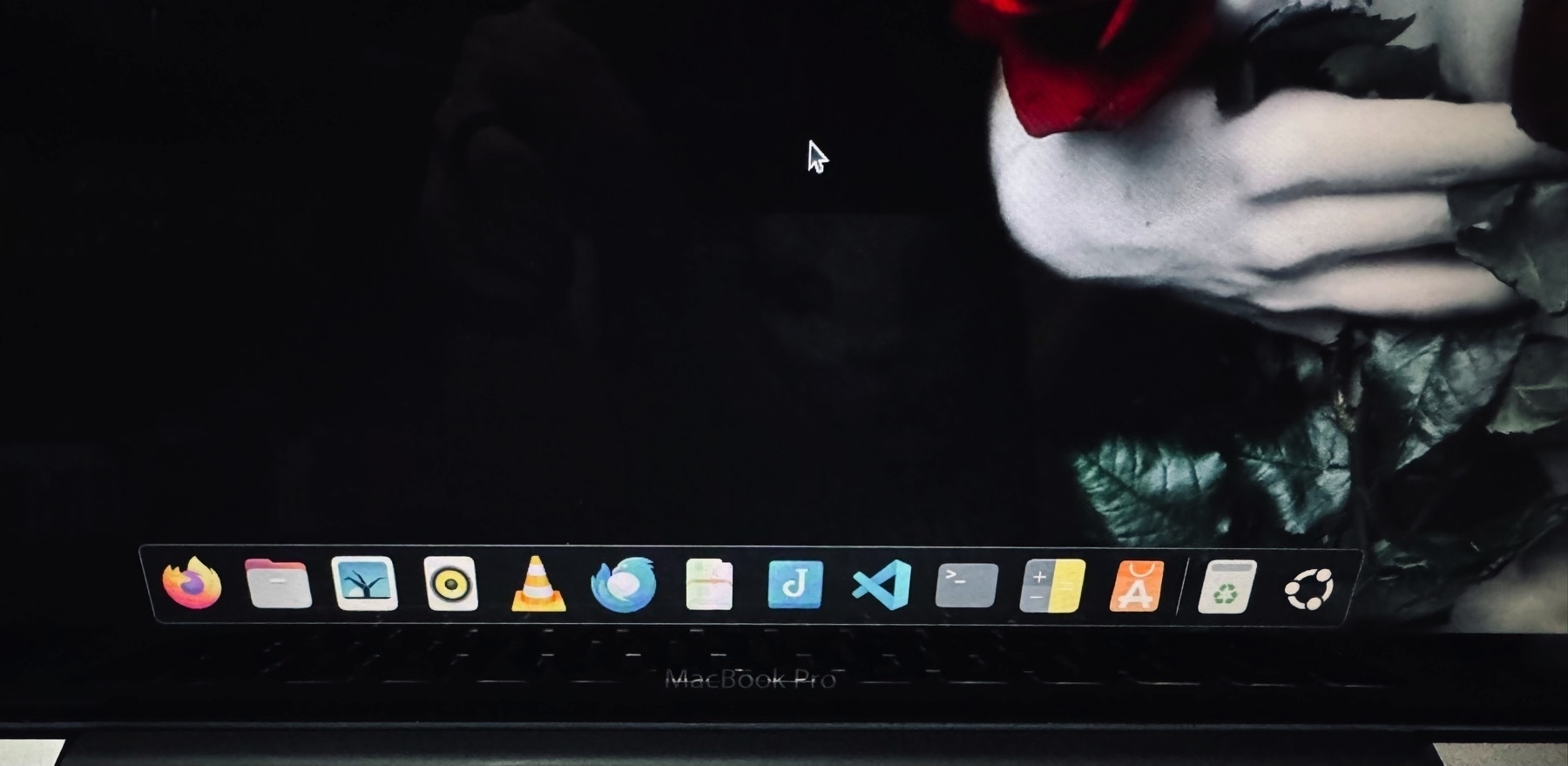
Adventures in Linux
It’s been awhile since I had the tinkering bug, as I find the current tech landscape a little depressing, and because I work in IT day to day. For my own sanity, I can’t be up until 3am trying and failing to setup weird things anymore, fun as it can be at times.
Well, I got “the itch”, and decided to build some actual foundations behind some of my computer knowledge. I want to learn more about Open Source Software, so I’m going to start small and work my way up. This isn’t for a job, or a certification. This is just me being interested and wanting to broaden my horizons.
I haven’t used Linux on a desktop since Ubuntu mailed discs to your house, back when I was a teenager in high school. I do use MacOS as my primary for years now, but thats still not quite the same, and I want to build actual foundations for Linux, so I’m starting small and working my way up.
I dug a 2012 Macbook Pro out of the closet, threw Ubuntu 24.04 on it, and set it up as if it was my primary machine (even though thats a still a Macbook Air…I’m two timing here).
I’ll throw some more “what I learned” posts up as I progress!
